I’ve found a lot of clients are having the same issue with their Windows Server 2016 servers and getting KB5005043 to install. It seems that Microsoft might not be identifying this patch correctly as it doesn’t show within Windows Update for most and then downloading the patch manually from the Microsoft Catalog results in the very unhelpful error “This update is not applicable to your computer”.
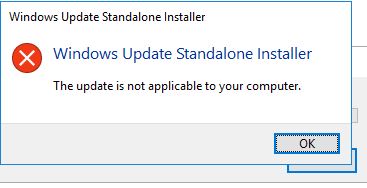
Don’t fret however as this appears to just be an issue with the installation bundle, and it’s easy enough to work around. Just follow the instructions below.
- Download the update from the Microsoft catalog via this link.
- Run the following command:
expand -f:* "C:\PathToFile\windows10.0-kb5005043-x64_6e39252b88646ca55582da59e6f86a021d8b6ddd.msu" C:\PathToExtractTo- Run the following command:
dism /online /add-package /packagepath:"C:\PathToExtractedFiles\Windows10.0-KB5005043-x64.cab"- Make a drink, this is not a quick update to install… It sat on 1% for me for about half hour.
- Reboot (you’ll be asked when the install is complete if you wish to restart now).
- Check Control Panel > Programs and Features > View Installed Updates. Make sure you see KB5005043 installed.


Hopefully this has helped at least one person!

Leave a comment